Why I Start With ChatGPT
Start your AI journey with ChatGPT—the simplest, most capable place to begin. Benefits, quick history, starter plan, plus my AI Puppy Series and book.
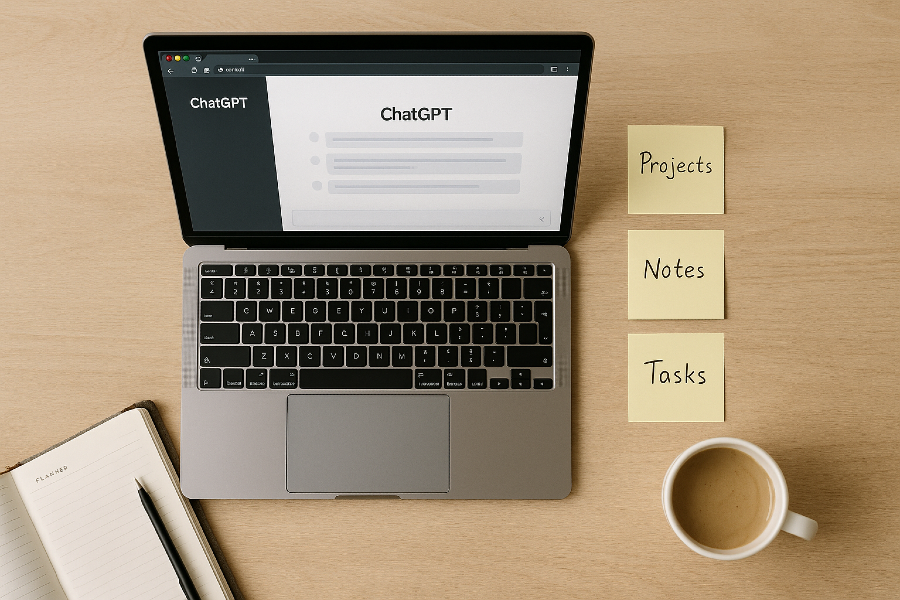
Why I Start With ChatGPT — And Why You Probably Should Too
I’ve tried a lot of AI tools. Some are fun. Some are powerful for one thing only. But when people ask me where to begin, I always say the same thing. Start with ChatGPT. It is the most useful front door into AI because it is simple to use, wildly capable, and keeps growing in ways that actually matter for everyday work and creativity.
Below is the short history, the real benefits, how it compares to other apps, and a gentle starter plan you can follow today.
A quick history in plain English
- The breakthrough chat: ChatGPT showed up in late 2022 and made talking to AI feel normal. It was built on GPT-3.5 and tuned for conversation using a training method that learns from human feedback. OpenAI Help Center
- Smarter reasoning: In March 2023, OpenAI introduced GPT-4, a multimodal model that can take images as input and deliver stronger performance on complex tasks. OpenAI
- A growing ecosystem: In January 2024, OpenAI launched the GPT Store so you can use and share purpose-built versions of ChatGPT for tasks like research, writing, coding, and more. OpenAI
- Real-time, all-in-one: In May 2024, GPT-4o arrived. It reasons across text, images, and audio in real time. OpenAI also brought more of these capabilities to the free ChatGPT experience. OpenAI+1
- Quality-of-life features: OpenAI added Projects to organize longer efforts and keep context, and Record Mode on desktop to capture meetings and notes you can turn into summaries and action steps. OpenAI Help Center+1
- Today: ChatGPT keeps advancing, including the release of GPT-5 and new real-time tools that make it even better at research and practical work. OpenAI

Why I recommend starting with ChatGPT
1) It meets you where you are
You can just talk to it. Ask a question. Paste a paragraph. Drop in a photo or a PDF. It responds clearly, asks follow-ups, and helps you shape the next step. That low friction is everything when you are learning.
2) It is genuinely multi-talented
From outlining an article to fixing a spreadsheet formula to turning notes into a checklist, the range is huge. With GPT-4o and newer models, it understands text, images, and audio in the same conversation which removes a lot of back and forth. OpenAI
3) It scales with you
At first you will use it for simple tasks. Over time you can set up Projects to keep files, instructions, and ongoing threads in one place. You can browse the GPT Store for specialized versions that match your workflow. And when you are ready for more automation, new agent tools can research, click, fill forms, and move a task along under your supervision. OpenAI Help Center+2OpenAI+2
4) The best on-ramp for confidence
Because the interface is conversational and the help docs are solid, you learn faster. Fewer menus. More progress. OpenAI has also expanded what free users can do, so you can get real value before paying. OpenAI
5) A stable, evolving home base
Features like Record Mode, Projects, and real-time reasoning are not gimmicks. They are the kinds of upgrades that make daily work easier. And the pace of improvement is steady. OpenAI Help Center+1
“But aren’t there other great AI apps?”
Absolutely. There are amazing tools for images, video, slide design, audio, search, and coding. I use some of them too. Here is how I think about it:
- ChatGPT is the brain that helps you plan, write, analyze, and decide.
- Specialized tools are the hands for tasks like heavy video editing or niche design.
Start in ChatGPT to think and structure. Then hand off pieces to specialty apps if you need them. You will save time and avoid bouncing between five different interfaces.
What sets ChatGPT apart right now
- Conversation that stays on task with the latest models for reasoning. OpenAI
- Multimodal by default with GPT-4o and newer. Text, images, audio in one flow. OpenAI
- Organized long-running work with Projects that remember what matters. OpenAI Help Center
- An app store for AI so you do not have to build everything yourself. OpenAI
- Capture and convert your real life with Record Mode on desktop to turn meetings and voice notes into clean outputs. OpenAI Help Center
- Growing agent abilities that can browse, click, and move a task forward while you stay in control. OpenAI Help Center
How I use ChatGPT in practice
- Draft a blog post outline, then ask it to punch up the intro and smooth the transitions.
- Drop in a screenshot of a spreadsheet error and ask for the fix.
- Paste a long article and get a skimmable summary with action items.
- Use Projects to hold my brand voice notes, product links, and reusable prompts so I do not repeat myself. OpenAI Help Center
A gentle starter plan
- Pick one recurring task you do every week. Examples: weekly email, recipe card formatting, meeting notes, social post ideas.
- Write a simple brief: what you want, who it is for, the format you need.
- Give ChatGPT a small sample of your voice or a finished example to copy.
- Iterate: Ask for one change at a time. Keep what works.
- Save it in a Project with your instructions and reference files so next time is faster. OpenAI Help Center
Optional next steps: browse the GPT Store for a ready-made helper that fits your niche, or explore Record Mode if you live in meetings and want instant recaps. OpenAI+1
Final thought
Specialized apps are wonderful when you need a very specific result. But if you want momentum without tech headaches, start with ChatGPT. It helps you think with AI, not just press buttons—and once you find that rhythm, everything else gets easier. If you want a boost, I’ve got step-by-step prompts and simple checklists I use in my own workflow. Happy to share.
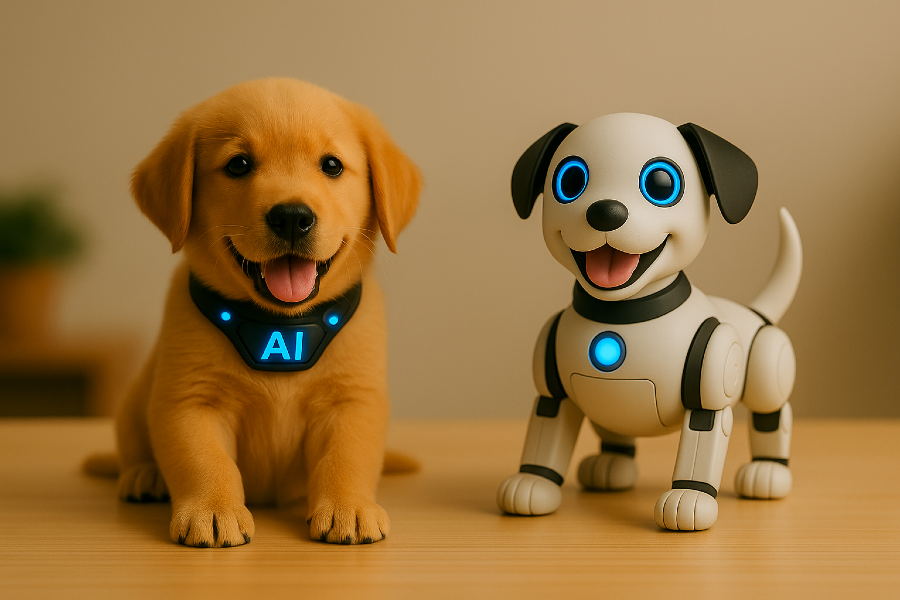
Meet My AI Puppy Series (+ my book on Amazon)
If you’re ready to actually use AI in real life—not just read about it—come hang out with my AI Puppy Series. It’s my friendly, step-by-step way to train your “AI puppy” to fetch ideas, tidy your notes, format recipes, outline blog posts, draft emails, plan launches, and more—using ChatGPT as the one tool you open first. I show you the exact briefs I use, voice guides, troubleshooting tricks when outputs drift, and simple “do-this-next” checklists so you can build confidence fast. Think practical, repeatable workflows you can run in 10–15 minutes a day.
Want a deeper dive you can keep at your desk? Grab my AI Mastery for Life & Business book (available on Amazon). It’s the companion playbook to the series: clear examples, copy-ready prompts, and lightweight systems that help you work smarter without adding more apps. If you’re over 50 and building something meaningful—your blog, your business, your healthy life—this combo is your shortcut to momentum. Let’s flex your plant power, keep it simple, and thrive beyond 60 with an AI sidekick that actually helps.
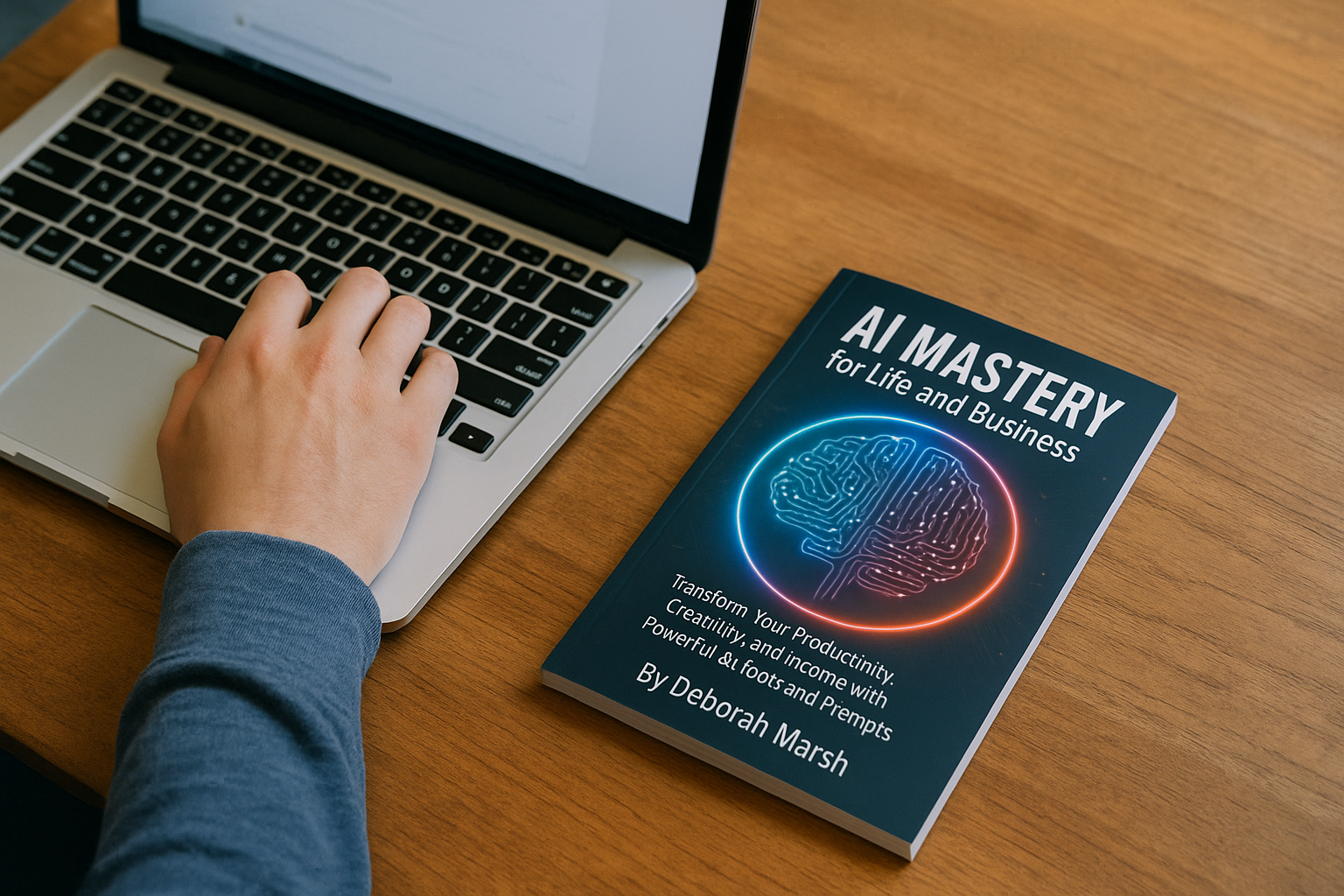
Sources (key dates & features)
- Introducing ChatGPT (Nov 30, 2022). OpenAI
- GPT-4 announcement (Mar 14, 2023). OpenAI
- GPT-4 Technical Report (PDF) and System Card (PDF). OpenAI+1
- Hello GPT-4o (omni model; May 13, 2024) + GPT-4o System Card. OpenAI+1
- GPT Store launch (Jan 10, 2024). OpenAI
- Projects in ChatGPT (official help article). OpenAI Help Center
- Canvas feature (what it is, where it’s available). OpenAI Help Center
- Record mode (overview & availability). OpenAI Help Center
- ChatGPT Search (blog intro + how-to). OpenAI+1
- Tasks in ChatGPT (automations/scheduling). OpenAI Help Center
- ChatGPT Agent (what it is/does). OpenAI
- Release notes (ongoing updates). OpenAI Help Center
Recommended reading (official guides)
Getting started / best practices
- ChatGPT Capabilities Overview (quick tour of Projects, Search, Tasks, etc.). OpenAI Help Center
Work smarter with ChatGPT
- Using Projects in ChatGPT (keep long-running work organized). OpenAI Help Center
- How to search in ChatGPT (when/why search triggers; citations). OpenAI Help Center
- Tasks in ChatGPT (create one-time or recurring automations). OpenAI Help Center
- ChatGPT Record (meetings/voice notes → clean summaries). OpenAI Help Center
Model deep-dives
- GPT-4 Technical Report (PDF) and System Card (PDF). OpenAI+1
- GPT-4o System Card (multimodal details & evals). OpenAI
Bonus: my resources
- AI Puppy Series — my bite-size, step-by-step walkthroughs for using ChatGPT in real life (content, planning, docs, recipes, research). Pairs perfectly with Projects, Canvas, and Tasks.
- AI Mastery for Life & Business — my practical playbook on Amazon that complements the series with copy-ready prompts and simple systems (great desk companion for daily use).
📘 AI Mastery for Life & Business
Discover how to make AI work for you — even if you're not tech-savvy. This beginner-friendly guide walks you through using tools like ChatGPT to simplify your life, create digital products, stay organized, and unlock creativity at any age.
- ✔️ Build smarter routines with less stress
- ✔️ Use AI for content, planning, and productivity
- ✔️ Designed especially for midlife and beyond
📬 Want more personalized guidance, focused content, and member-only tools?
Subscribe to my free newsletter and get access to exclusive resources, weekly insights, and practical tools to help you thrive in life, business, and wellness using simple AI support. You’ll get content that’s created just for subscribers — not shared anywhere else.
This resource is for educational and lifestyle inspiration only. While I share how I personally use tools like ChatGPT, I am not a certified tech expert. Use AI at your own pace and comfort level, and consult a professional for technical advice as needed.
💌 Haven’t joined the Plant Based Flex blog yet?
It’s completely free, and when you confirm your email, I’ll send you my 7-Day Kickstart Wellness Bundle to help you start thriving beyond 60.
